The following information is for operators of snack, food, or combo vendors utilizing new AMS Sensit-III technology. All S-III boards use a microSD card to change and update firmware . This replaces the chip which had to be pried out of previous boards. For the operator, S-III means the capability to receive updates by e-mail and by downloading (see below). The file can then be copied to the card and carried to any machine on the operators route.
The microSD card is the same type used in cell phones and cameras and can be purchased at most stores offering everyday electrical supplies.
Firmware Updating Sequence
- Turn vendor off
- Slide card into socket just above the DEX jack until it clicks
- Turn vendor on
- Use the star key (*) to scroll to the desired program
- Press # to select the desired program
- When the process is complete, the vendor will beep and display, “Update success”
- Remove card (press in slightly and it will pop out)
- Enter service mode to set prices and options as needed
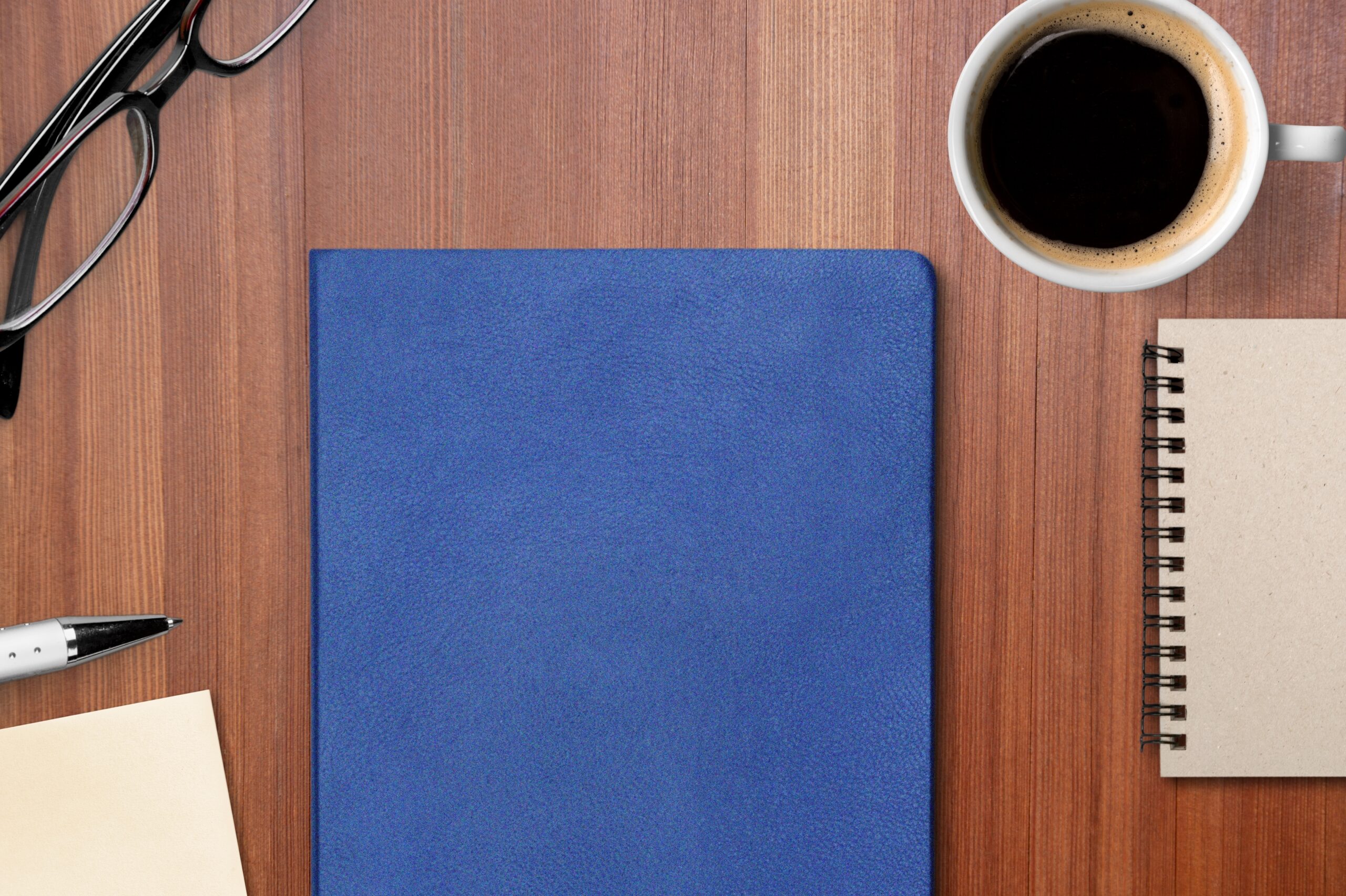
Firmware Downloads for 25900, 26910 and 28500 BOARDS
Updated 09-01-2021
NOTE: We Began Using 25900 As of August 2015 & 26910 August 2016
Firmware Downloads for 29272-20 BOARDS ONLY
Firmware Downloads FOR 25655 and older sensit 3 boards
Updated 09-01-2021
Note: Files must be removed from the .zip file before being placed on an SD card.
The small program that starts the sequence of loading a program into RAM, is known as a boot loader. From time to time, in order to add new features to the S3 control board, this will need to be upgraded as well. Some of the problems fixed with newer versions of boot load include better recognition of SD cards, and ability to read the .BI2 file format, instead of .BIN. Some of the earliest S3 control boards will need to have the boot loader upgraded in order to function perfectly with newer versions of firmware.
The process is the same as with firmware upgrades:
Transfer the file to micro SD card, insert card into vendor, and select Boot 2.35 (for example), then the # key to start the process.
For additional information or further assistance, please Contact AMS.

